Introduction of Functions for Time-History Analysis in midas Gen
Process in midas Gen
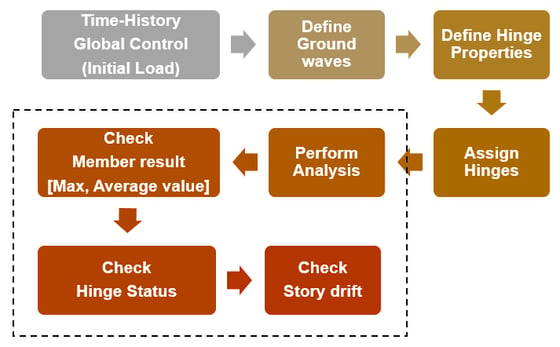
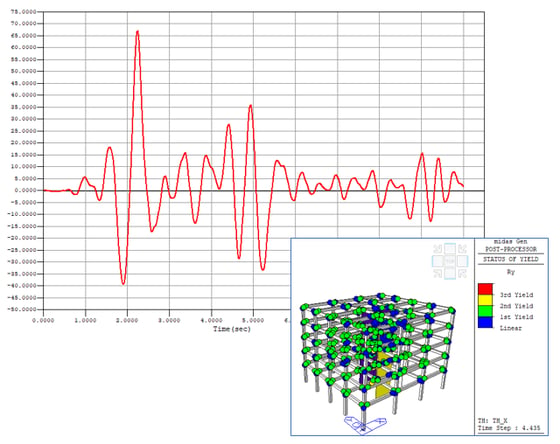
Time history analysis has a procedure similar to Pushover analysis. After running the analysis, the member force, hinge status, and story drift results should be checked.
Member Type for Time History & Definition of Hinge
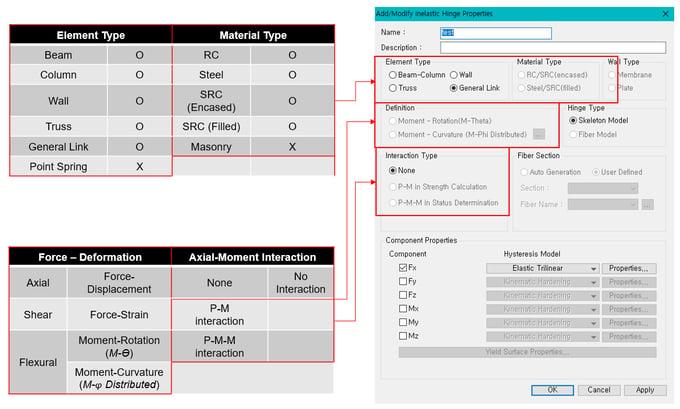 For member type, unlike pushover analysis, the point spring and masonry are not provided.
For member type, unlike pushover analysis, the point spring and masonry are not provided.
Hinge Models
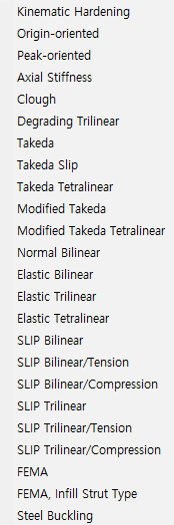
- Kinematic Hardening Hysteresis Model
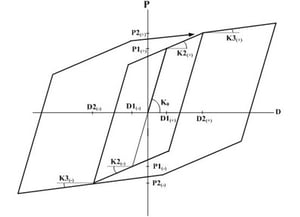
- Origin-Oriented Type Hysteresis Model
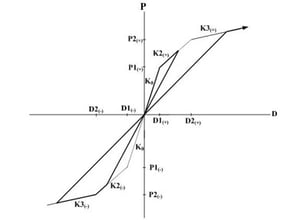
- Clough Type Hysteresis Model
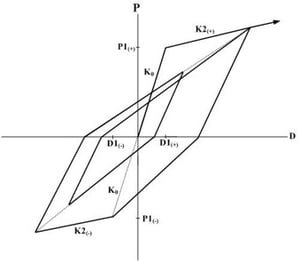
- Takeda Type Hysteresis Model
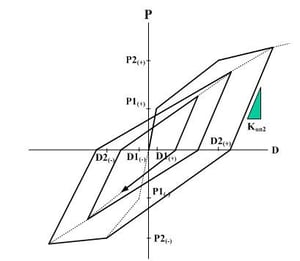
- Normal Bilinear Type Hysteresis Model
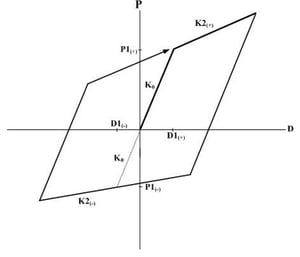
- Slip Bilinear Type hysteresis model
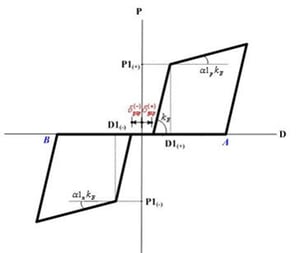
Hinge Model – Fiber Model
A structural model that includes nonlinearity in a distributed fashion, using finite fiber elements, is able to characterize in higher detail the reinforced concrete elements and is thought to capture more accurately response effects on such elements.
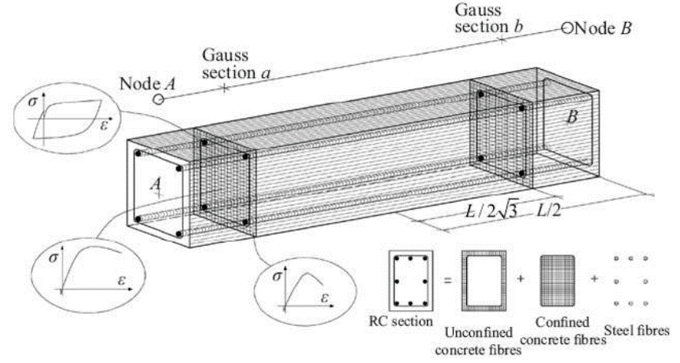 - Section Division for Fiber Model Definition
- Section Division for Fiber Model Definition
It supports generating a Mesh shape and arranging rebar automatically.
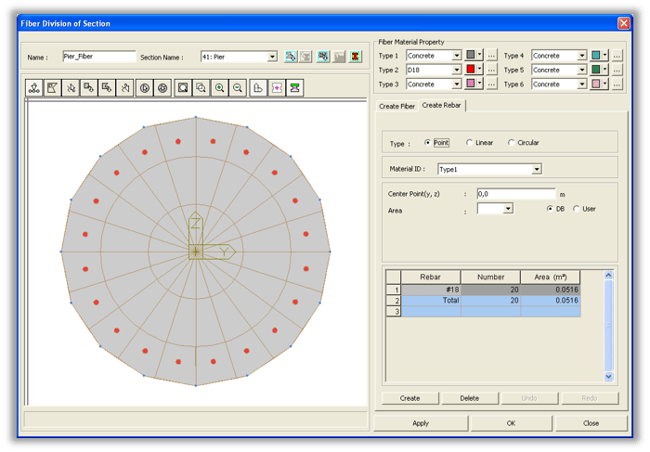 - Inelastic Material Properties (Stress-Strain Curve)
- Inelastic Material Properties (Stress-Strain Curve)
Concrete > Kent & Park Model
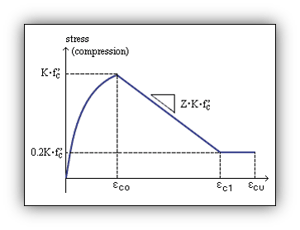 Rebar > Menegotto-Pinto Model
Rebar > Menegotto-Pinto Model
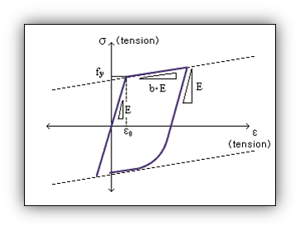
- Fiber Cell Result Plotting
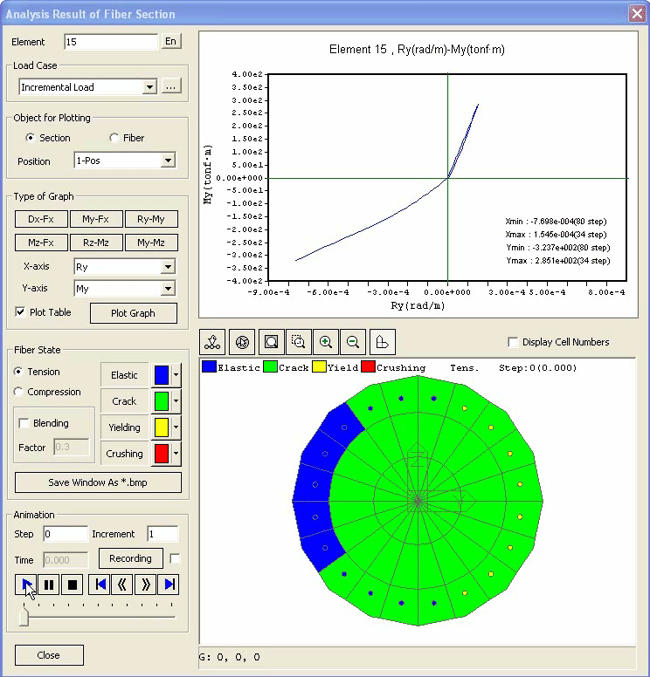
Define Time-History Load
In order to define Time History Load, the Analysis Method, Initial Load Consideration, and Damping Method should be selected as shown below.
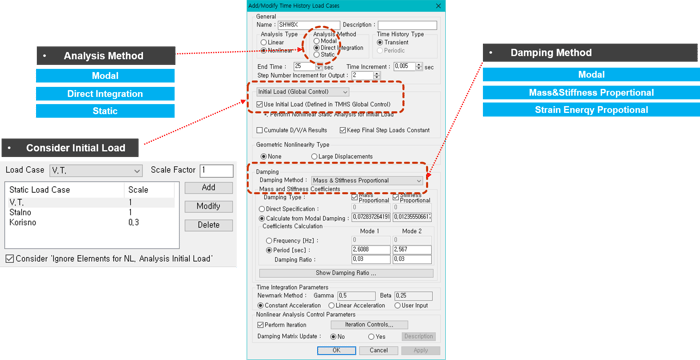
Result of Time-History Loads
It provides Hinge Status, Member Force/Deformation, and Energy Graph.
- Hinge Status
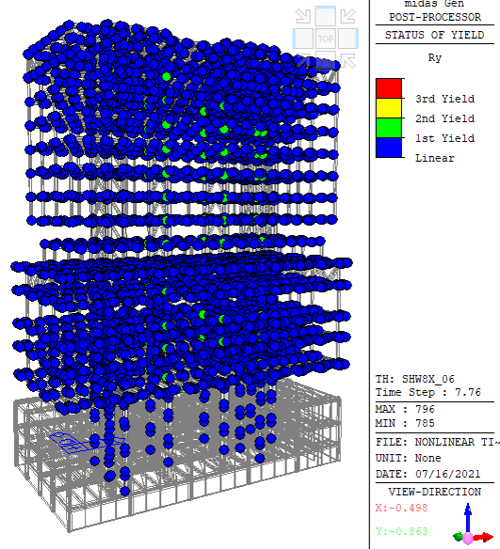
- Member Force/Deformation
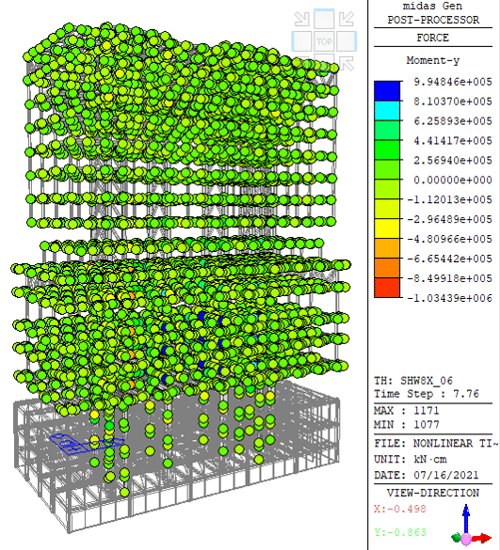
- Energy Result
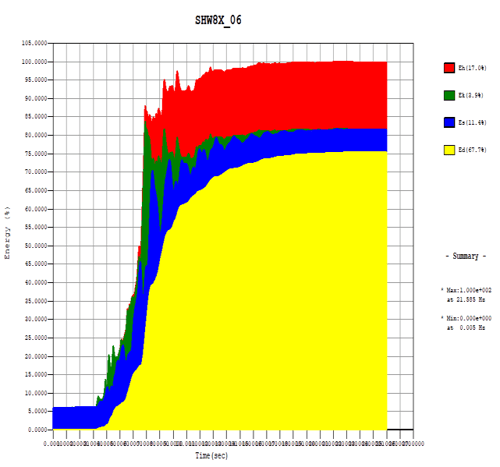
Analysis Results (Graph & Text Output)
Gen supports to check the results of deformation, velocity, and acceleration by time at specific node or hinges in graph and text report.
- Result Curve : Force-Deformation Curve for Each Members
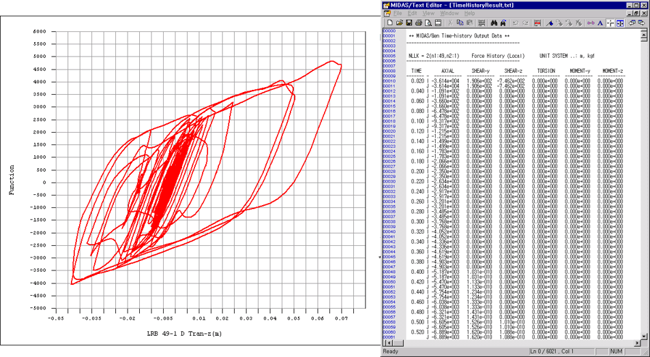
- Result Curve: Time(sec)-Deformation Curve
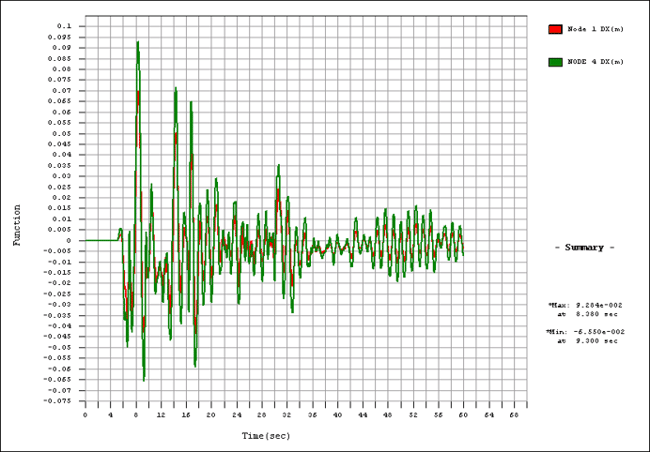
Load Combinations for Time-History
Gen is supporting to convenient function for checking the results of member force and deformation.
Maximum and average values for multiple selected ground waves are provided in the result table.
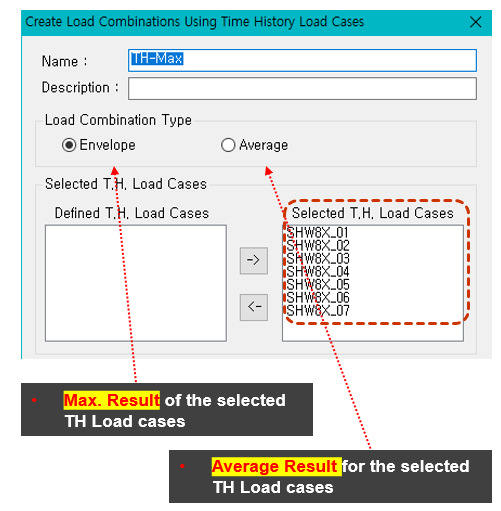
- Beam force table for Max. result
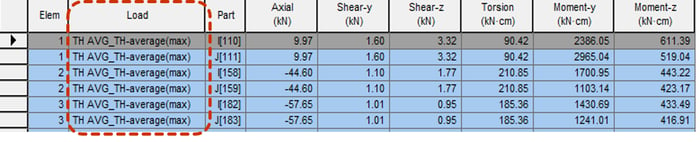 - Beam force table for an average result
- Beam force table for an average result
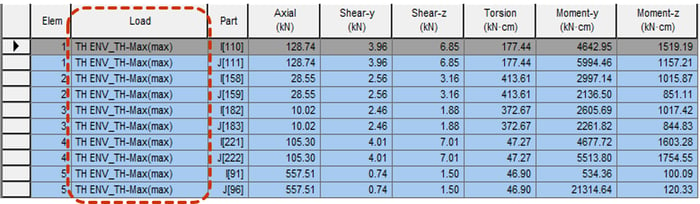
Consider Time History results in the design by inputting the load combinations.
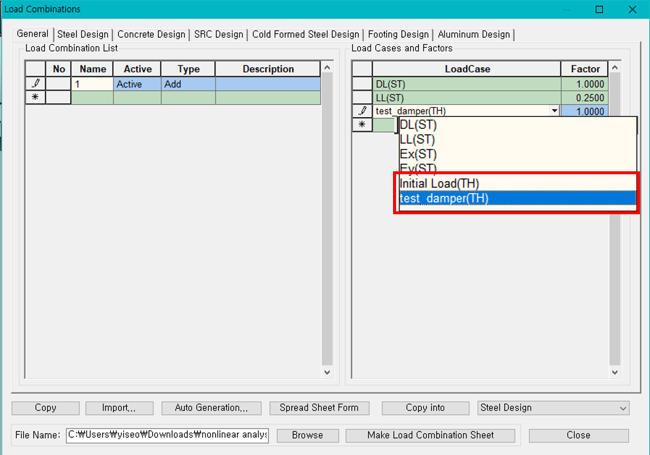
Analysis Time
As test result, In the case of the model with 4000-analsys steps, about 5000 elements and 4000 hinges, it took about 7 minutes. And, in the case of the model with 3000 analysis steps, about 1500 elements and 6000 hinges, it took about 5 minutes. Recently, the analysis speed has been improved by 2 times.
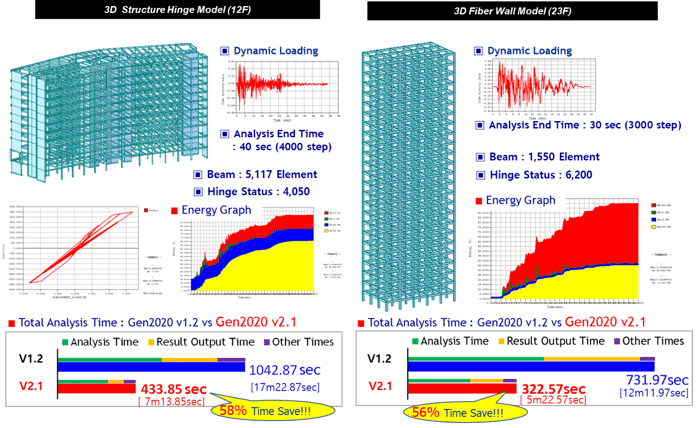
Download the full content of "Fundamentals of Time-History Analysis" after finishing the form below.😀
 Banner Title Products
Banner Title Products






